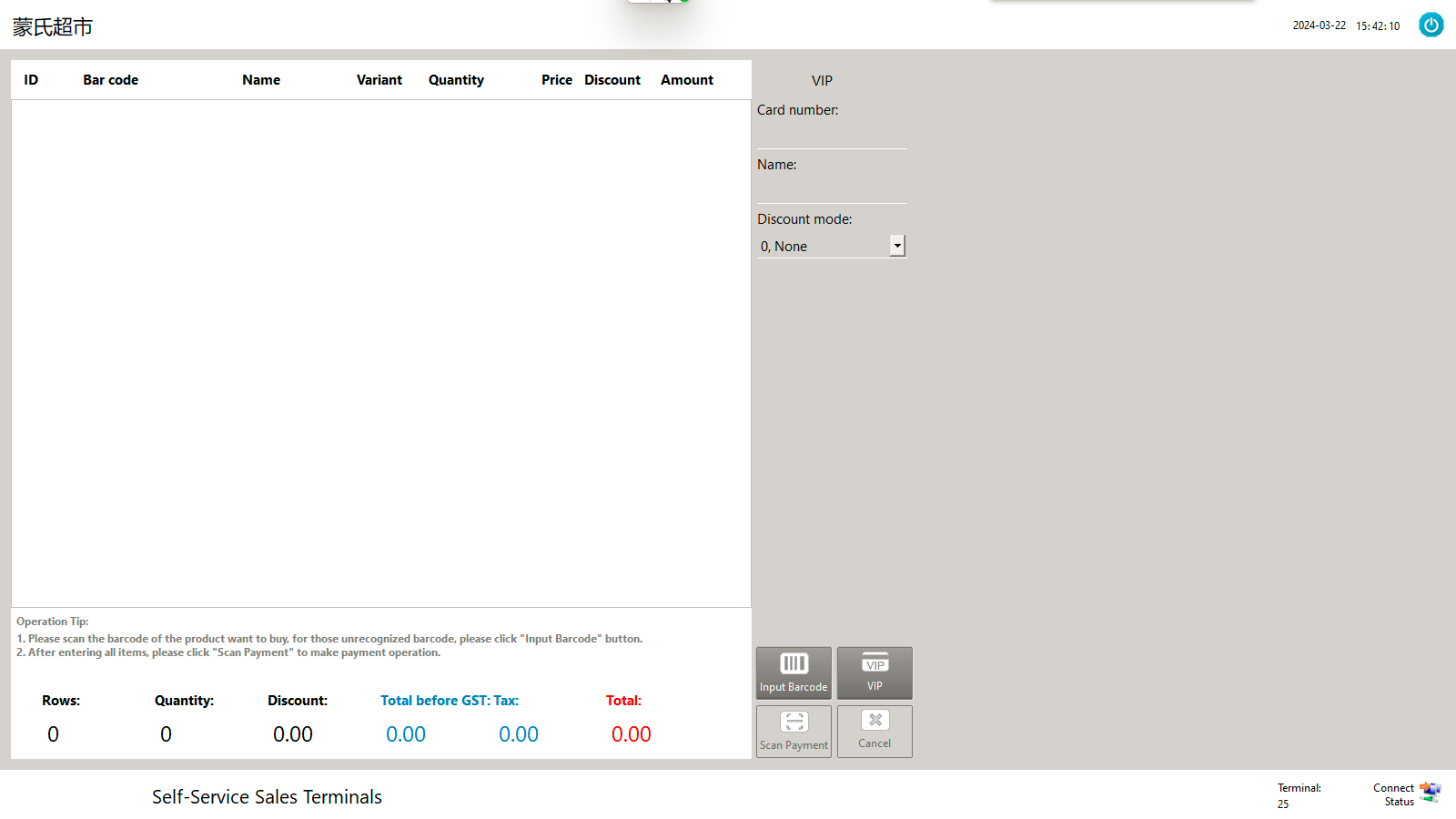The front desk of the supermarket version of the multilingual sales management system supports three interface modes, Register Sales, touch mode, and self-service. If it is a newly installed software, the default is Register Sales. The interface is as follows:

If your cash register is a touch machine, you can switch to touch mode. The setting method is as follows:
Log in to the front desk and click [Preferences]
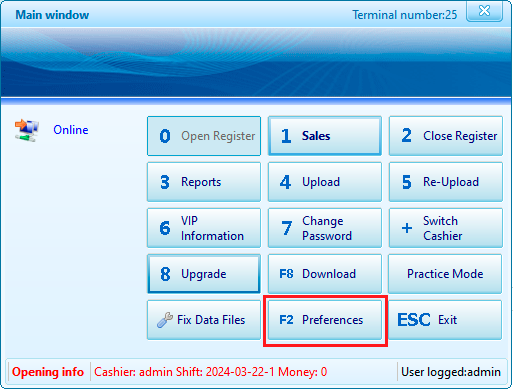
Select [Touch Mode] in the second drop-down box of the [General] tab:
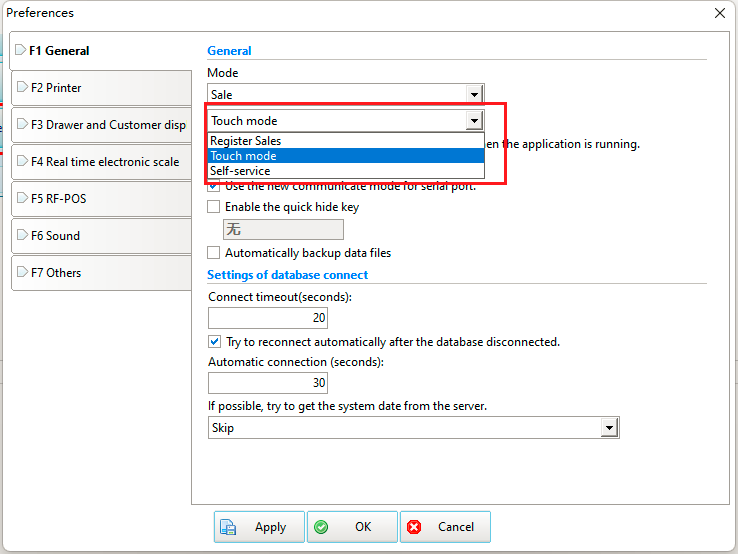
Then [OK] to save, and then log in to the cashier. The interface effect is as shown below:
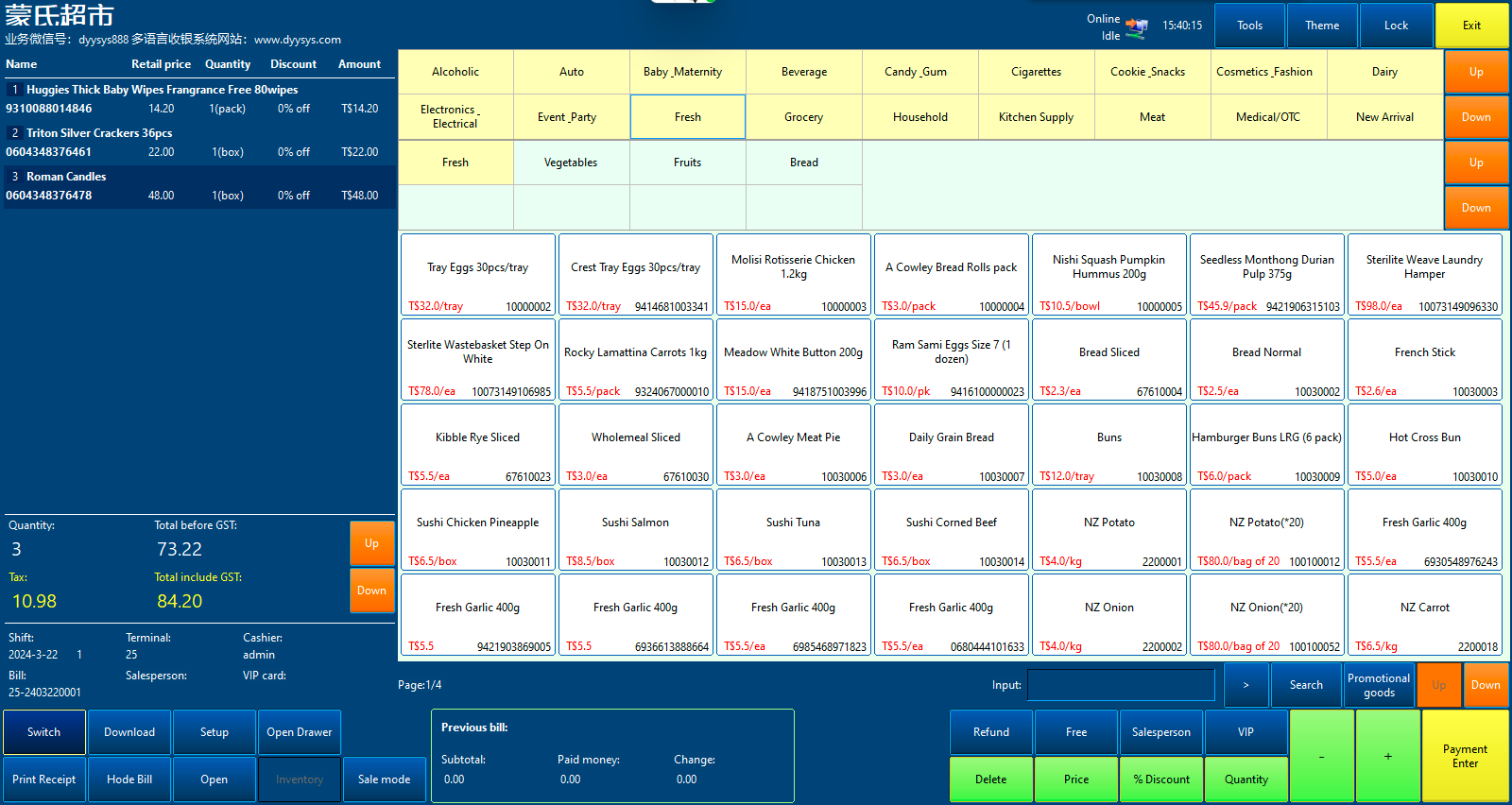
In addition, if your cash register is a self-service machine, you can switch to [self-service] according to the above method, as shown in the figure: