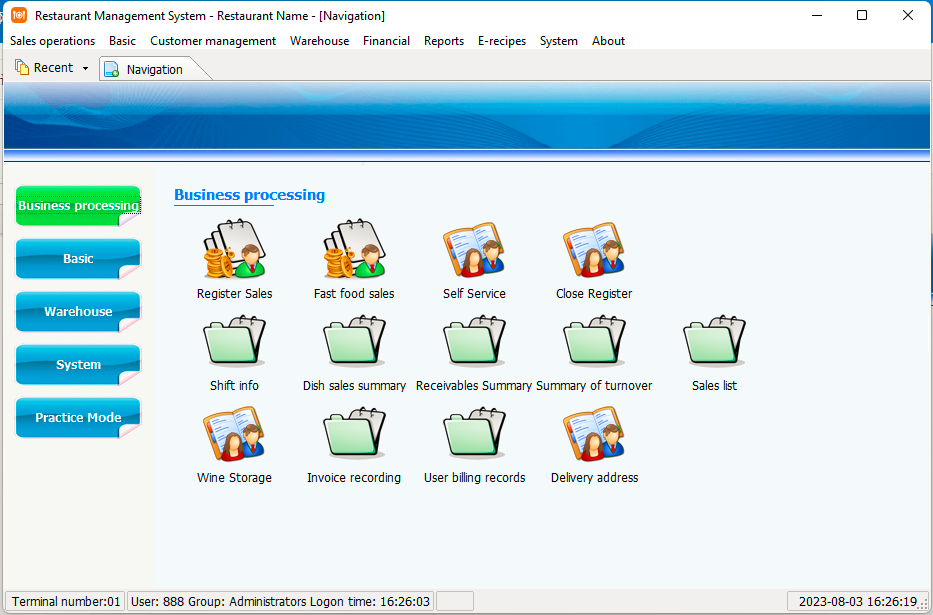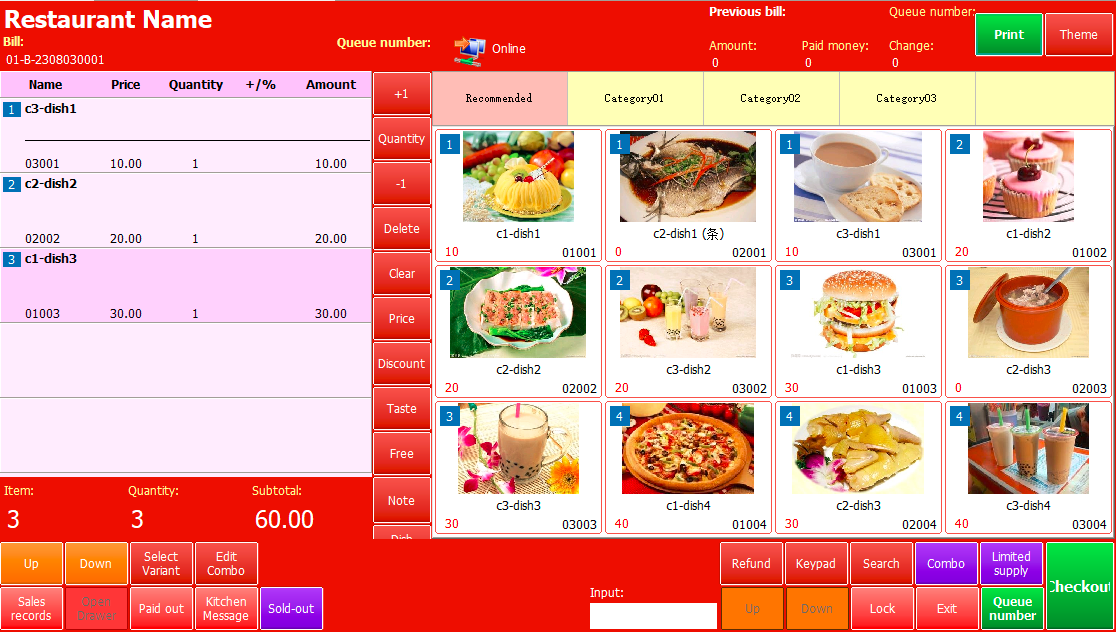Before installing the multilingual catering cashier management system S12.5, you need to install the SQL2008 database first, then download the software installation package to the computer, double-click to run
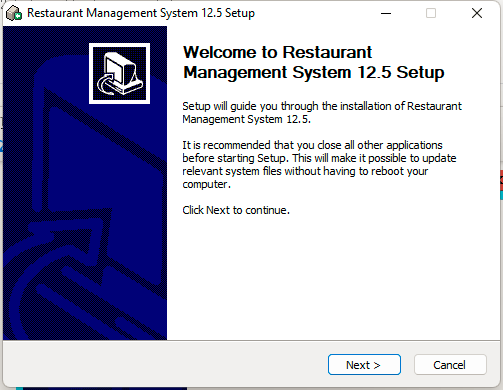
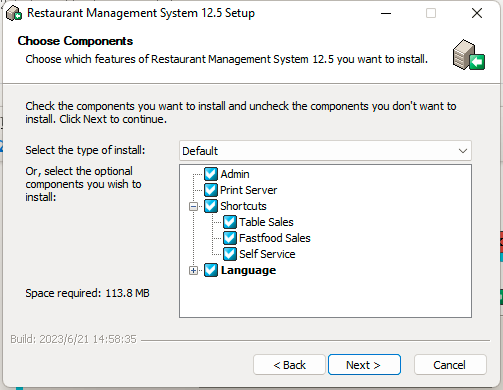
Select by default and click [Next]
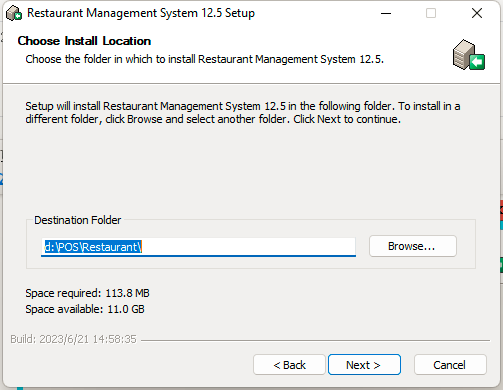
It is recommended to install it on the D disk or a non-system disk, and then click [Next]
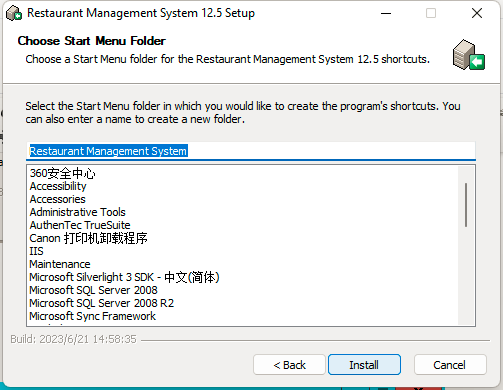
Click [Install] and wait patiently for the program installation to complete
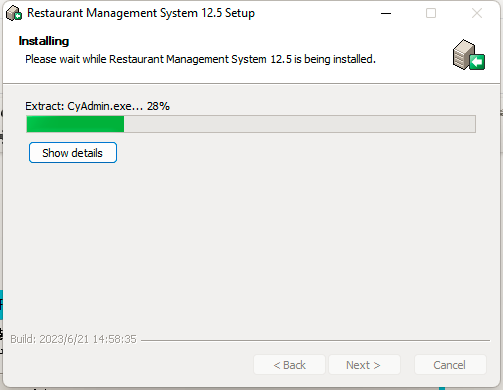
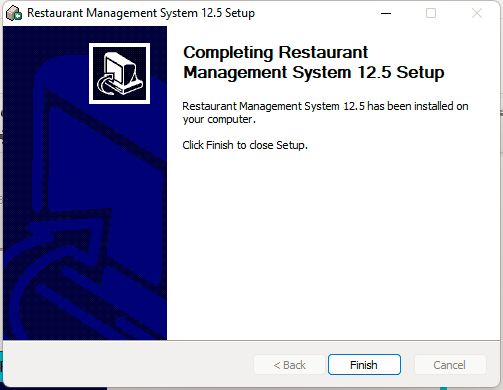
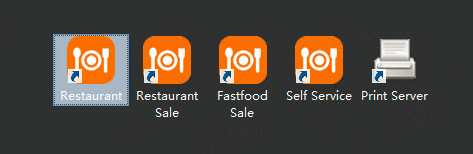
After the installation is complete, five icons will appear on the desktop:
[Restaurant]: background management program
[Restaurant Sale]: opening table model sales (eat first, pay later)
[Fastfood Sale]: fast food model sales (pay first and eat later)
[Self Service]: self-service order mode
[Print Server]: print server
After the first installation, please run the [Restaurant] background management program first.
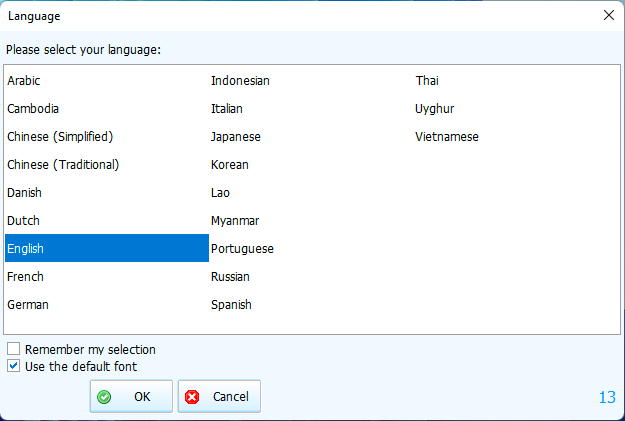
Interface language selection, select and press [OK]
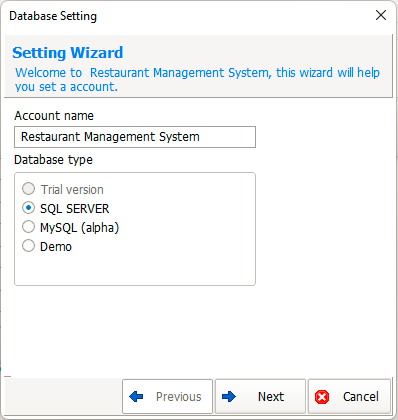
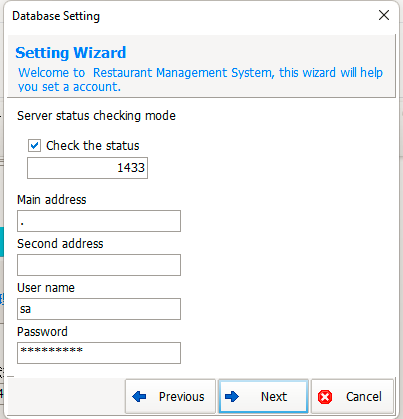
The setting of the account set, that is, the connection to the SQL Server database, the password is the SA password set when the database is installed, press [Next]
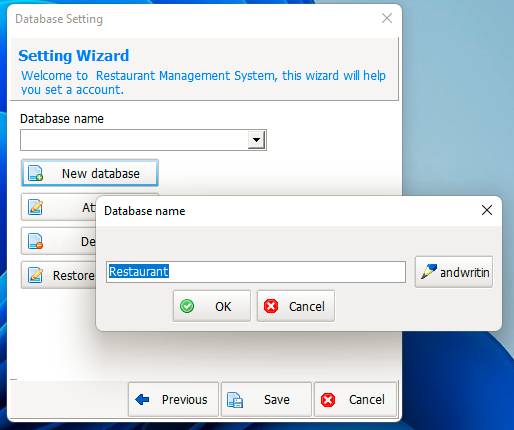
Click [New Database], enter a database name, then [OK], and then click [Save]
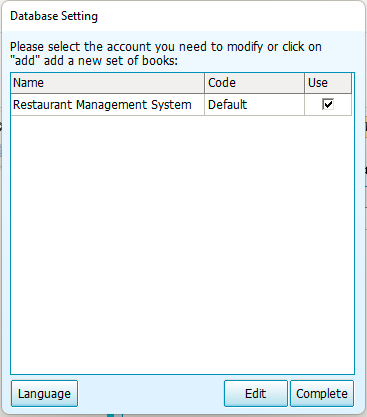
Press 【Complete】
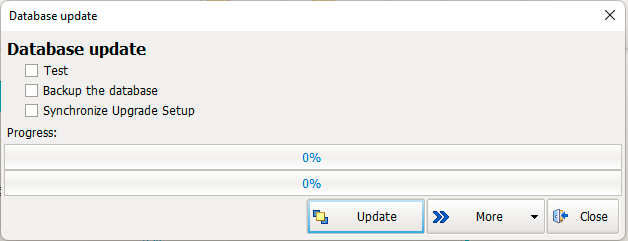
Click [Update] and wait for the data to be processed
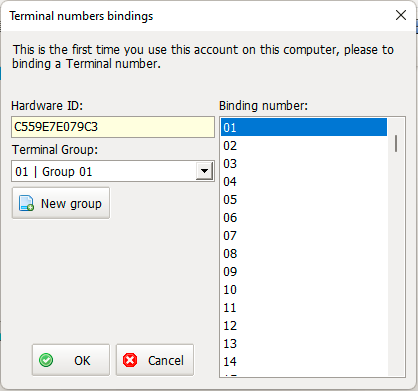
Select or create a new terminal group, and select a binding number, then click [OK]
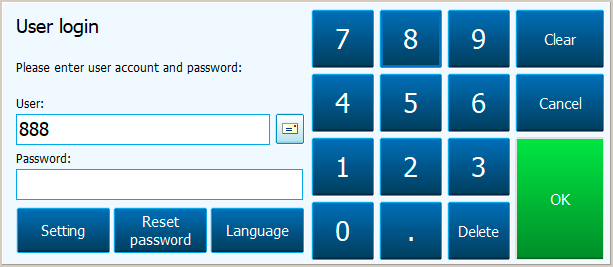
The default administrator account is 888, the password is empty, press [OK] to log in